Dynamic Fields
Now that you have basic knowledge of onePlace Modules, and how they are structured, we'll show you the easy way to add new fields to your modules.
Add new field to database
The easiest way to add a new field is to add it to an existing tab within an existing form. All you have to do, is to add it to the database. onePlace will take care of the rest, to attach it to your Entity Model, have Getters and Setters, add corresponding HTML Element to Forms, and display on Index Tables if wanted.
No single line of code is needed for this.
The easiest type of field is a text field as shown below
INSERT INTO `core_form_field` (`Field_ID`, `type`, `label`, `fieldkey`, `tab`, `form`, `class`, `url_view`, `url_list`, `show_widget_left`) VALUES (NULL, 'text', 'Label', 'label', 'module-base', 'module-single', 'col-md-3', '/module/view/##ID##', '', '0');
Dynamic Field Types
Text
ALTER TABLE `skeleton` ADD `name` VARCHAR(255) NOT NULL DEFAULT '' AFTER `label`;
INSERT INTO `core_form_field` (`Field_ID`, `type`, `label`, `fieldkey`, `tab`, `form`, `class`, `url_view`, `url_list`, `show_widget_left`, `allow_clear`, `readonly`, `tbl_cached_name`, `tbl_class`, `tbl_permission`) VALUES
(NULL, 'text', 'Name', 'name', 'skeleton-base', 'skeleton-single', 'col-md-12', '', '', '0', '1', '0', '', '', '');
Textarea
ALTER TABLE `skeleton` ADD `description` TEXT NOT NULL DEFAULT '' AFTER `label`;
INSERT INTO `core_form_field` (`Field_ID`, `type`, `label`, `fieldkey`, `tab`, `form`, `class`, `url_view`, `url_list`, `show_widget_left`, `allow_clear`, `readonly`, `tbl_cached_name`, `tbl_class`, `tbl_permission`) VALUES
(NULL, 'textarea', 'Description', 'description', 'skeleton-base', 'skeleton-single', 'col-md-12', '', '', '0', '1', '0', '', '', '');
Date
ALTER TABLE `skeleton` ADD `date_received` DATE NOT NULL DEFAULT '0000-00-00' AFTER `label`;
INSERT INTO `core_form_field` (`Field_ID`, `type`, `label`, `fieldkey`, `tab`, `form`, `class`, `url_view`, `url_list`, `show_widget_left`, `allow_clear`, `readonly`, `tbl_cached_name`, `tbl_class`, `tbl_permission`) VALUES
(NULL, 'date', 'Date received', 'date_received', 'skeleton-base', 'skeleton-single', 'col-md-12', '', '', '0', '1', '0', '', '', '');
Datetime
ALTER TABLE `skeleton` ADD `datetime_received` DATETIME NOT NULL DEFAULT '0000-00-00 00:00:00' AFTER `modified_date`;
INSERT INTO `core_form_field` (`Field_ID`, `type`, `label`, `fieldkey`, `tab`, `form`, `class`, `url_view`, `url_list`, `show_widget_left`, `allow_clear`, `readonly`, `tbl_cached_name`, `tbl_class`, `tbl_permission`) VALUES
(NULL, 'datetime', 'Datetime received', 'datetime_received', 'skeleton-base', 'skeleton-single', 'col-md-3', '', '', '0', '1', '0', '', '', '');
Time
ALTER TABLE `skeleton` ADD `time_received` DATETIME NOT NULL DEFAULT '00:00:00' AFTER `modified_date`;
INSERT INTO `core_form_field` (`Field_ID`, `type`, `label`, `fieldkey`, `tab`, `form`, `class`, `url_view`, `url_list`, `show_widget_left`, `allow_clear`, `readonly`, `tbl_cached_name`, `tbl_class`, `tbl_permission`) VALUES
(NULL, 'time', 'Time received', 'time_received', 'skeleton-base', 'skeleton-single', 'col-md-3', '', '', '0', '1', '0', '', '', '');
Tel
ALTER TABLE `skeleton` ADD `phone` VARCHAR(20) NOT NULL DEFAULT '' AFTER `label`;
INSERT INTO `core_form_field` (`Field_ID`, `type`, `label`, `fieldkey`, `tab`, `form`, `class`, `url_view`, `url_list`, `show_widget_left`, `allow_clear`, `readonly`, `tbl_cached_name`, `tbl_class`, `tbl_permission`) VALUES
(NULL, 'tel', 'Phone', 'phone', 'skeleton-base', 'skeleton-single', 'col-md-3', '', '', '0', '1', '0', '', '', '');
ALTER TABLE `skeleton` ADD `email_addr` VARCHAR(255) NOT NULL DEFAULT '' AFTER `label`;
INSERT INTO `core_form_field` (`Field_ID`, `type`, `label`, `fieldkey`, `tab`, `form`, `class`, `url_view`, `url_list`, `show_widget_left`, `allow_clear`, `readonly`, `tbl_cached_name`, `tbl_class`, `tbl_permission`) VALUES
(NULL, 'email', 'E-Mail', 'email_addr', 'skeleton-base', 'skeleton-single', 'col-md-3', '', '', '0', '1', '0', '', '', '');
File Upload
ALTER TABLE `skeleton` ADD `myfile` VARCHAR(255) NOT NULL DEFAULT '' AFTER `label`;
INSERT INTO `core_form_field` (`Field_ID`, `type`, `label`, `fieldkey`, `tab`, `form`, `class`, `url_view`, `url_list`, `show_widget_left`, `allow_clear`, `readonly`, `tbl_cached_name`, `tbl_class`, `tbl_permission`) VALUES
(NULL, 'upload', 'File', 'myfile', 'skeleton-base', 'skeleton-single', 'col-md-5', '', 'skeleton/##ID##', '', 0, 1, 0, '', '', '');
Currency
ALTER TABLE `skeleton` ADD `currency` FLOAT NOT NULL DEFAULT 0 AFTER `label`;
INSERT INTO `core_form_field` (`Field_ID`, `type`, `label`, `fieldkey`, `tab`, `form`, `class`, `url_view`, `url_list`, `show_widget_left`, `allow_clear`, `readonly`, `tbl_cached_name`, `tbl_class`, `tbl_permission`) VALUES
(NULL, 'currency', 'Currency', 'currency', 'skeleton-base', 'skeleton-single', 'col-md-12', '', '', '0', '1', '0', '', '', '');
Gallery
INSERT INTO `core_form_field` (`Field_ID`, `type`, `label`, `fieldkey`, `tab`, `form`, `class`, `url_view`, `url_list`, `show_widget_left`, `allow_clear`, `readonly`, `tbl_cached_name`, `tbl_class`, `tbl_permission`) VALUES
(NULL, 'gallery', 'Gallery', 'gallery', 'skeleton-gallery', 'skeleton-single', 'col-md-12', '', '', 0, 1, 0, '', '', '');
You should have an own tab for gallery field how-to add new tab
Select
Based on onePlace Tag Module
The easiest way to use select is with tags. all you have to do is to set the correct url_list
to point to your form and tag type (category in this example). OnePlace Core comes with category and state
tag already shipped. If you need other tags, add a new tag first
ALTER TABLE `skeleton` ADD `category_idfs` INT(11) NOT NULL DEFAULT '0' AFTER `Skeleton_ID`;
INSERT INTO `core_form_field` (`Field_ID`, `type`, `label`, `fieldkey`, `tab`, `form`, `class`, `url_view`, `url_list`, `show_widget_left`, `allow_clear`, `readonly`, `tbl_cached_name`, `tbl_class`, `tbl_permission`) VALUES
(NULL, 'select', 'Category', 'category_idfs', 'skeleton-base', 'skeleton-single', 'col-md-3', '', '/tag/api/list/skeleton-single/category', 0, 1, 0, 'entitytag-single', 'OnePlace\\Tag\\Model\\EntityTagTable', 'add-OnePlace\\Tag\\Controller\\TagController');
Based on onePlace Contact
You can also use the select to point to any skeleton based module with an API that
has a list function that supports select2. In this example we use the Contact Module
to set a manufacturer.
ALTER TABLE `skeleton` ADD `manufacturer_idfs` INT(11) NOT NULL DEFAULT '0' AFTER `Skeleton_ID`;
(NULL, 'select', 'Owner', 'manufacturer_idfs', 'skeletonrequest-base', 'skeletonrequest-single', 'col-md-2', '', '/api/contact/list', '0', '1', '0', 'contact-single', 'OnePlace\\Contact\\Model\\ContactTable','add-OnePlace\\Contact\\Controller\\ContactController'),
Simple "yes" or "no" select
INSERT INTO `core_form_field` (`Field_ID`, `type`, `label`, `fieldkey`, `tab`, `form`, `class`, `url_view`, `url_list`, `show_widget_left`, `allow_clear`, `readonly`, `tbl_cached_name`, `tbl_class`, `tbl_permission`) VALUES
(NULL, 'select', 'Still in use', 'still_in_use_idfs', 'skeleton-base', 'skeleton-single', 'col-md-2', '', '/application/selectbool', 0, 1, 0, '', 'OnePlace\\BoolSelect', '');
Custom Data source
Multiselect
Based on onePlace Tag Module
INSERT INTO `core_form_field` (`Field_ID`, `type`, `label`, `fieldkey`, `tab`, `form`, `class`, `url_view`, `url_list`, `show_widget_left`, `allow_clear`, `readonly`, `tbl_cached_name`, `tbl_class`, `tbl_permission`) VALUES
(NULL, 'multiselect', 'Test Tag', 'testtag_idfs', 'skeleton-base', 'skeleton-single', 'col-md-3', '', '/tag/api/list/skeleton-single_1', 0, 1, 0, 'entitytag-single', 'OnePlace\\Tag\\Model\\EntityTagTable', 'add-OnePlace\\Tag\\Controller\\TagController');
Partial
With partials, you can load sub templates with all data from the current view.
INSERT INTO `core_form_field` (`Field_ID`, `type`, `label`, `fieldkey`, `tab`, `form`, `class`, `url_view`, `url_list`, `show_widget_left`, `allow_clear`, `readonly`, `tbl_cached_name`, `tbl_class`, `tbl_permission`) VALUES
(NULL, 'partial', 'My Partial', 'mypartial', 'skeleton-base', 'skeleton-single', 'col-md-12', '', '', '0', '1', '0', '', '', '');
You should have an own tab for partial field how-to add new tab
Featured Image
ALTER TABLE `skeleton` ADD `featured_image` VARCHAR (255) NOT NULL DEFAULT '' AFTER `label`;
INSERT INTO `core_form_field` (`Field_ID`, `type`, `label`, `fieldkey`, `tab`, `form`, `class`, `url_view`, `url_list`, `show_widget_left`, `allow_clear`, `readonly`, `tbl_cached_name`, `tbl_class`, `tbl_permission`) VALUES
(NULL, 'featuredimage', 'Featured Image', 'featured_image', 'skeleton-base', 'skeleton-single', 'col-md-3', '', '', '0', '1', '0', '', '', '');
After SQL installation of field
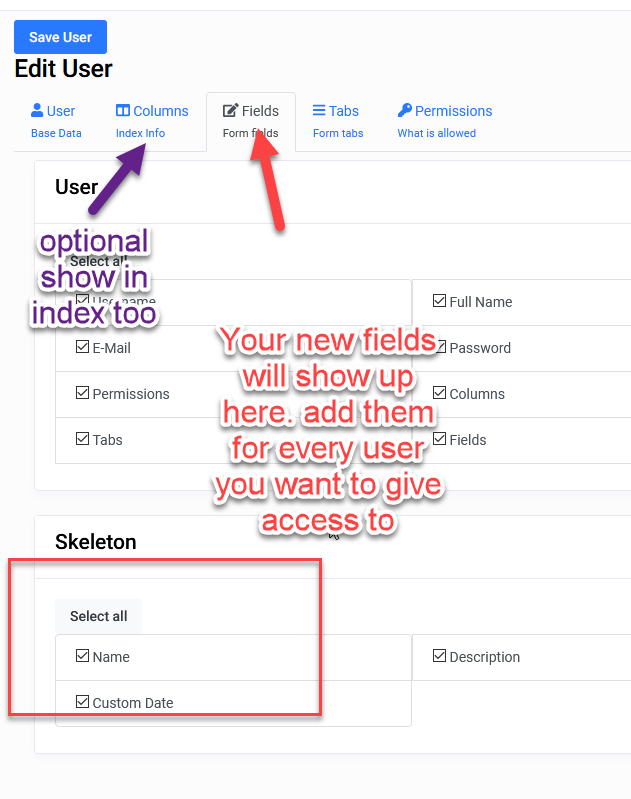
Then go to user manager - select user, edit, and add the new fields so you can see/edit them You can also add to index column if you like.
Have fun